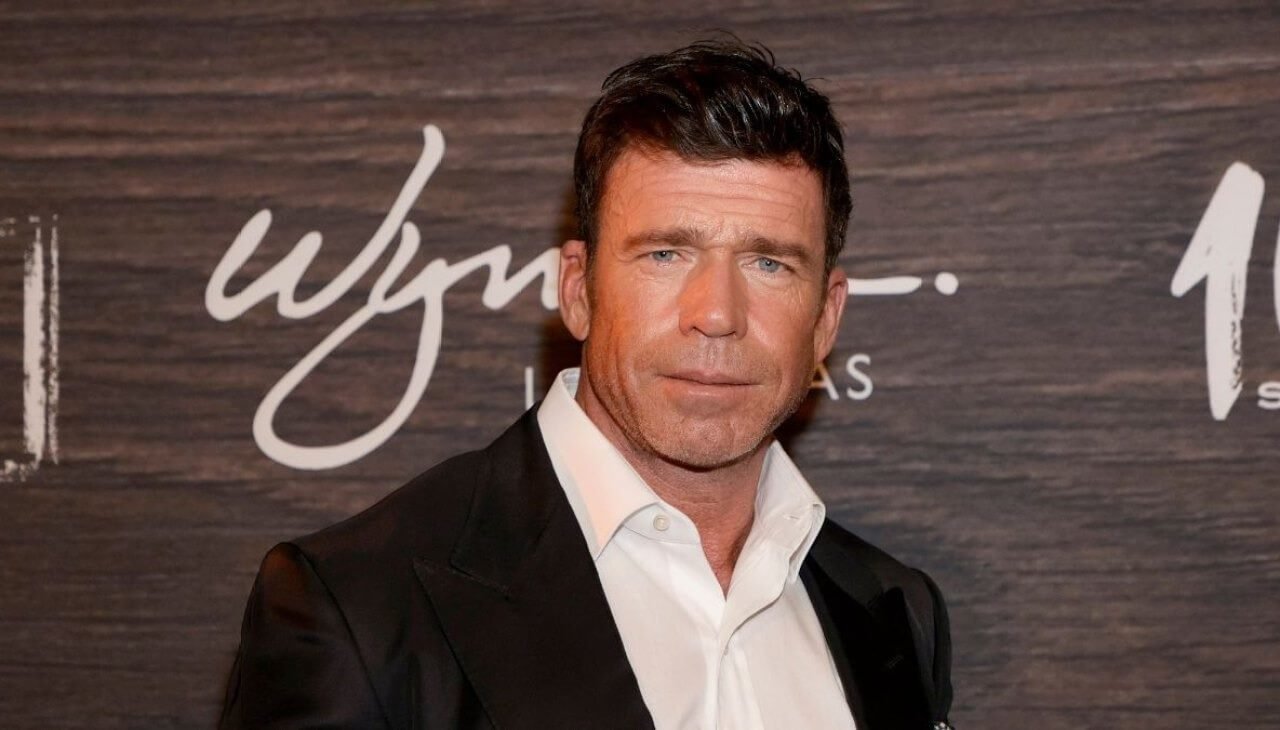Apple officially released the iOS 26 update on September 15, 2025, making it available worldwide for iPhone users. The update introduces a striking Liquid Glass design, smoother animations, and new Apple Intelligence features that bring advanced on-device AI. Like previous updates, iOS 26 is free to download through Settings > General > Software Update. According to Apple, the update supports iPhone 11 and newer models, including the iPhone SE (2nd generation), while the iPhone XR, XS, and XS Max have lost support.
This marks a major shift in the compatibility list, especially for users in markets where older iPhones remain popular. While iPadOS 26 was released on the same day, its features and supported iPad models are listed separately by Apple. Performance improvements, smarter multitasking, and stronger privacy tools highlight the release, though some advanced Apple Intelligence features are limited to the latest hardware. For many, the update feels like Apple’s boldest step in years — but is it worth upgrading right away?
iOS 26 New Features and Enhancements
The iOS 26 update introduces several fresh features that make the iPhone feel brand new. The Liquid Glass design changes the way icons, widgets, and menus look, offering a polished modern vibe. Lock screen updates now allow interactive widgets and live translations, while Live Activities background tasks run without killing the battery. Apple also pushed gaming further with Apple Games hub, including Apple Games activity tracking to monitor progress across devices.
Important highlights include:
- Release date: September 15, 2025
- Main design update: Liquid Glass UI
- Gaming boost: Lower latency and new Apple Games hub
- FaceTime: Smarter live translation
- Privacy: Stronger data protection with Local Capture audio recording
On iPads, the iPadOS 26 release date arrived on the same day. Apple added menu bar on iPad, dock customization iPad, and the ability to resize app windows on iPad. The Files app Finder-like upgrades now let you manage files like macOS Finder with more folders, tagging, and external drive support. These iPad productivity upgrades help students and professionals in both the USA and Pakistan complete tasks faster (read more).
How to upgrade to iOS 26
Upgrading your iPhone to iOS 26 is simple if you follow the right steps carefully.
Steps to Upgrade:
- Check Compatibility – Make sure your iPhone model supports iOS 26.
- Back Up Data – Use iCloud or a computer (Finder/iTunes) to save your important files.
- Charge & Connect to Wi-Fi – Ensure at least 50% battery or keep your phone plugged in.
- Go to Settings – Open Settings → General → Software Update.
- Download & Install – Tap Download and Install, enter passcode, and let the update finish.
- Restart & Verify – After reboot, check Settings → About to confirm iOS 26 is installed.
With these steps complete, your iPhone will be running the latest iOS 26, ready with all the new features and improvements.
Supported Devices and Compatibility List
Apple made major changes to the iOS 26 update compatibility list. iPhone 12 and newer models are supported, but iPhone 11 and earlier won’t see the update. This impacts Pakistan’s second-hand iPhone market where older models are still common. On iPads, the iPad base model support dropped, pushing many users to upgrade to the latest iPad Air M2 or iPad Pro M4.
iOS 26 and iPadOS 26 Device Compatibility
| Device Type | Supported Models (2025) | Dropped Models |
| iPhone | iPhone 12, 13, 14, 15, 16 series | iPhone 11 and earlier |
| iPad Pro | iPad Pro M4, iPad Pro M2 | Older Pro models |
| iPad Air | iPad Air M2 | iPad Air 4th Gen and earlier |
| iPad Mini | iPad mini A17 Pro | iPad Mini 6th Gen and earlier |
| Base iPad | 10th Gen and newer | iPad base model support dropped |
Battery Life and Performance Impact

The iOS 26 update has improved battery management. Apple claims that Live Activities background tasks and a more effective Voice Isolation feature during calls have reduced the power consumption of apps. The iPhone 15 Pro Max now has an additional hour or so of video playback time for heavy users. However, some users complained of heating problems while gaming in hot places like Pakistan.
Performance enhancements are particularly noteworthy. The iPhone 16 Pro produces the best results to date, while devices with A16 and A17 chips display smoother graphics. iPad multitasking enhancements allow users to run multiple apps simultaneously with reduced lag. Professionals who edit documents or photos will find the improved cursor precision especially helpful.
Key improvements:
- Extra battery life: +1 hour on iPhone 15 Pro Max video playback
- Performance boost: Up to 20% faster on A17 Pro devices
- Multitasking: Better resize app windows on iPad performance
- Apps: Notes and Reminders new tools, Passwords and Shortcuts upgrades use less power
iOS 26 Apple Intelligence and On-Device AI
Everyday tasks are made smarter by iOS 26’s Apple Intelligence features. You can now edit photos, write emails, and summarize phone conversations all on your device without transferring data to the cloud. Because data security is a concern in both Pakistan and the United States, this privacy-first design is important.
The Journal app for Mac and iPad uses AI-suggested prompts to help users keep track of their memories and habits. For students working on assignments, the Preview hub for PDFs and images now functions as a scanner. Users can handle calls from their tablet with Continuity phone calls on iPad. When combined with continuity-based phone call management, the difference between the Mac and iPad keeps getting smaller.
Important additions:
- Apple Journal app with AI suggestions
- PDF and image Preview hub for documents
- Local Capture audio recording for safe storage
- Continuity phone calls on iPad integration
iOS 26 User Reactions and First Impressions
The user reactions to iOS 26 are mixed but mostly positive. In the USA, many praise the Liquid Glass design and Apple Games hub, while some mention small bugs. Pakistani users enjoy the Voice Isolation feature during poor network calls, but express concerns over missing support for older devices.
Early opinions:
- USA users: Love the animations and gaming boost, but fear bugs.
- Pakistan users: Appreciate call quality, but feel upgrades are expensive.
- Students: Value Apple Journal app for study tracking.
iOS 26 Update: Should You Upgrade Now?

The answer is straightforward: if you have a new iPhone or iPad, you should definitely update to iOS 26. You’ll benefit from improved performance, enhanced security, and new tools like Apple Intelligence features. With lightning-fast speed and updates that are future-proof, the most recent iPad Pro M4 and iPad Air M2 benefit the most.
Waiting might be preferable, though, if you’re using an older iPhone or iPad. Bugs are typically fixed by the first small updates, but since compatible iPad models 2025 dropped older devices, hardware upgrades might be necessary. However, if you ignore this update, you will lose long-term security and Apple productivity features like the iPad and Mac Journal app (read more).
Best iPhone Accessories for iOS 26 Experience
The iOS 26 update is improved with the correct equipment. The Apple Pencil Pro accessory, sophisticated gaming controllers, and MagSafe chargers all increase productivity and enjoyment in the USA. These are ideal for using new iPad apps in iPadOS 26 as well as updates for Messages, Music, and Photos.
Many people in Pakistan favor reasonably priced third-party equipment that allows for iPad dock customization and app window resizing. The user experience can be improved without going over budget with a dependable power bank, a durable case, and a stylus that works with Apple Pencil Pro accessory features.
Explore the future with our latest tech blogs – fresh, fast, and futuristic!
iOS 26 Launch Date Confirmed: Global Release September 15
Five Tips Turning Your Saree Selfie into Bollywood Poster Vibes
Google Nano Banana AI: Create 3D Figurines Easily
Conclusion
The iOS 26 update and iPadOS 26 update represent Apple’s boldest step forward. From Liquid Glass design to smarter Apple Intelligence features, they reshape how iPhones and iPads feel. While not every model makes the compatible iPad models 2025 list, the upgrades are worth it for those who can install them. For USA and Pakistan users, the verdict is clear: upgrade if you own a newer device, but plan carefully if you’re still on an older one.
Zainab Farooq is a dedicated reporter and celebrity wealth analyst with Pakistan Coverage, committed to bringing readers timely and accurate information across diverse topics. With a passion for storytelling and fact-based reporting, she covers everything from celebrity net worth insights and entertainment industry analysis to local Pakistani developments and global trends, ensuring readers stay informed about the stories that shape our world.