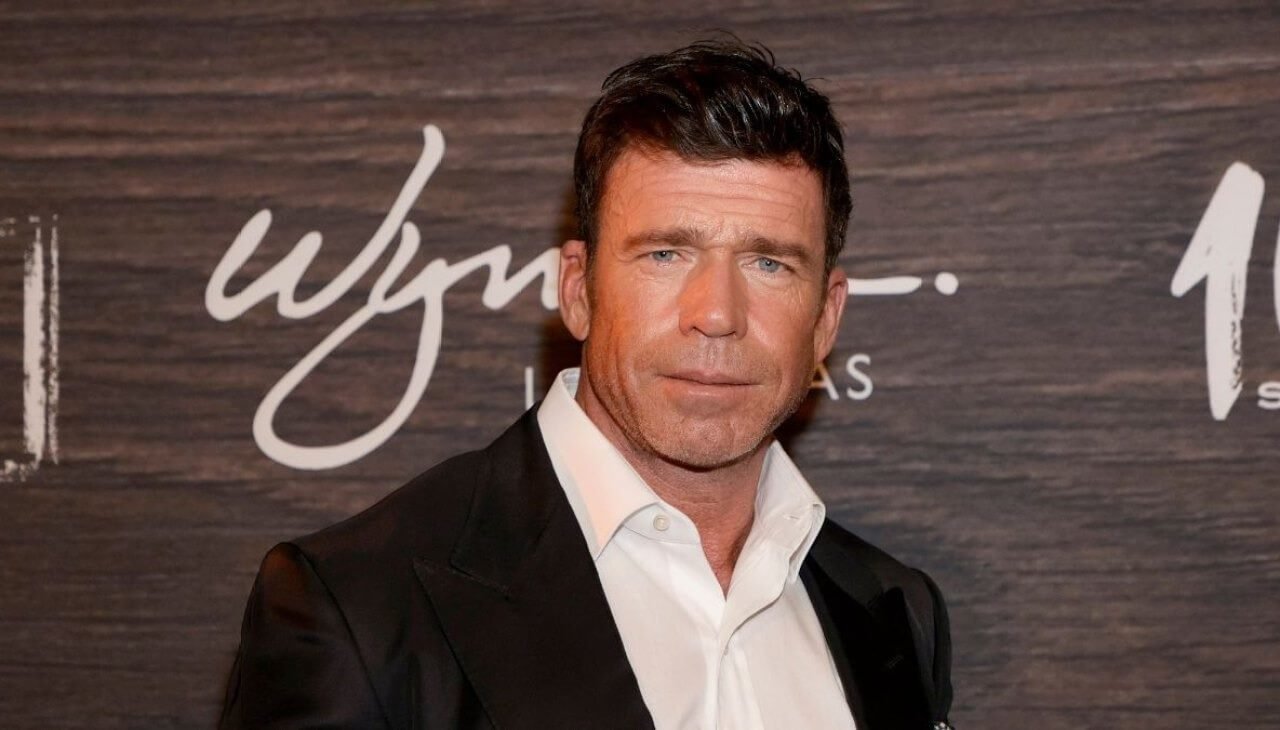If you want your saree AI edit to stand out like a poster from a classic film, these five tips to make your saree AI edit look like a real Bollywood poster will guide you. With tools like Google Gemini Nano Banana tool, simple photos turn into dreamy portraits with soft lighting, vintage textures, and sweeping drama. Whether you love chiffon sarees, polka-dot classics, or dramatic black party wear, a few tweaks in pose, prompt, expression and backdrop can transform your everyday selfie into nostalgic Bollywood-style art. Get ready to recreate old-school cinema vibes and make your Instagram feed feel like the golden age.
Bollywood-Poster Saree Selfie Prompt Ideas
Step into your retro heroine era—this guide will show you exactly how to use AI, sarees, and cinematic lighting so your edit screams Bollywood poster vibes.
- Red Chiffon Drama: Use Gemini prompt to convert the uploaded photo into a 4K HD portrait. Subject draped in flowing red chiffon saree, wavy hair, golden-hour lighting, warm-toned wall background, same face, serene expression.
- Classic Black Saree Vibes: Ask Gemini for a vintage film-poster style with dramatic shadows, solid black saree, sharp contrast, soft lighting from side, expression calm yet intense.
- White Polka-Dot Retro Look: Prompt for a translucent white polka-dot saree, small flower tucked behind ear, warm side-light casting cinematic shadow, dreamy nostalgic mood.
- Purple Chiffon Fairy Tale: Use words like “grainy yet bright”, purple chiffon, windy breeze, rustic background, soft profile pose, dreamy expression.
- Banarasi Golden Glow: Prompt for a golden Banarasi saree with texture, flower in hair, warm glow lighting, subtle vintage textures, background slightly textured, expression soft and regal.
Now upload your edit, share it with confidence, and watch your saree selfie transform into a poster people will stop scrolling for.
The AI Revolution That’s Making Everyone a Bollywood Star
The Gemini Nano Banana tool from Google Gemini is changing selfie edits in India & Pakistan. It transforms simple photos into dreamy retro Bollywood-style portraits full of sarees, soft lighting, vintage textures.
This new latest trend uses prompts to add old-school cinema vibes, chiffon drapes, polka-dot classics, dramatic black party wear looks. Users love transforming everyday photos into nostalgic Bollywood-style portraits.
Why Your Instagram Feed Needs This Viral Saree Magic
Sarees draped in chiffon or silk, golden-hour glow, romantic mood and cinematic lighting make your feed pop. Soft lighting adds warmth, nostalgic mood, dreamy portraits that grab attention.
Sharing edits that look like classic film posters creates emotional connection. The viral trend helps women become stars in their own posts with vintage saree photo energy.
From Ordinary Selfies to Cinematic Masterpieces: The Trend Taking Over
Ordinary selfies often lack drama: flat light, boring background, no movement. The AI edits fix that with retro vibes, cinematic lighting, soft shadows, flowing drapes.
Vintage textures, monochrome options, or bold colour pops like red sarees or polka-dot cloth make results feel straight out of 90s movies. Many users see huge engagement jumps.
Step-by-Step Guide for Saree Edit
Your Roadmap to Bollywood Glamour: Getting Started with Gemini
First, download the Google Gemini app from Play Store or App Store. Then sign in with your Google account. Enter editing mode by tapping the Nano Banana icon.
Pick a solo photo with clear face. Prefer warm-toned lighting. Choose saree styles like chiffon or classic cotton. Draped or flowing fabric helps simulate motion.
The Simple 5-Step Process That Creates Movie Magic
Here are the five steps to recreate cinematic poster vibes:
- Download Gemini, log in.
- Upload a clean selfie.
- Use a detailed prompt.
- Generate, review & adjust.
- Download and share.
This process turns simple photos into vintage saree AI edits, classic film aesthetics, romantic mood pictures. Cakes of joy for users who want dramatic poster style.
From Download to Diva: Your Complete Transformation Guide
After generation, check saree drape, fabric movement, lighting direction, colour contrast. Adjust prompt if face changed or background is distracting.
Use consistent aesthetics: similar saree colours, mood tones, soft lighting. Follow a style that matches classic film poster or vintage textures. It helps feed coherence and brand identity.
Prompts & Tips
The Secret Sauce: Prompts That Create Hollywood-Level Results
Prompts work best when you include era, saree style (chiffon, polka-dot, Banarasi), lighting mood, expression. Specify “exact same face, reference photo, no alterations” to preserve identity.
Add modifiers like “grainy texture”, “golden-hour glow”, “retro black-and-white glamour shots” to evoke vintage saree photo, old-school cinema vibes.
Copy-Paste Gold: Proven Prompts for Instant Bollywood Vibes
Some sample prompts people use are:
- Black Party Saree Prompt: dramatic shadows, warm sunset tones, moody expression.
- White Polka-Dot Saree Prompt: soft serene look, side light, classic polka dots.
- Red Saree Drama Prompt: bold red, flowing fabric, romantic pose.
You can tweak colours, fabric and background. These instant viral prompts help recreate nostalgic Bollywood-style portraits very fast.
Master the Art: Pro Prompting Techniques for Cinematic Perfection
Try adjusting angles, lighting direction, background simplicity. If fabric looks stiff, add descriptors like “fabric flowing”, “wind in hair”.
Use emotional moods: “romantic mood”, “moody”, “soft smile”, “gazes slightly to right”. Small changes give big vintage textures and classic film feel.
Results-Oriented

5 Non-Negotiable Elements for Scroll-Stopping Saree Selfie AI Content
To stand out you must include:
- preserved face identity (no distortion)
- flowing saree drape (chiffon or silk)
- warm golden or cinematic lighting
- vintage textures, grain, old-school feel
- emotional expression (soft smile or intense gaze)
Each one adds up. All five make the difference between generic edit and poster-worthy masterpiece.
Transform in Minutes: Quick Wins for Professional-Looking Results
Use sample prompts from above to save time. Pick a clean reference selfie. Avoid busy backgrounds. Use warm-light or golden-hour settings.
Share via Instagram Reels or stories. Add slight motion or soft transitions. Even small enhancements make big difference in the vintage saree AI trend.
Read more latest blogs here:
iOS 26 Launch Date Confirmed: Global Release September 15
Points Table Asia Cup 2025 Today: Latest Standings Update
Charlie Kirk Suspect Tyler Robinson Arrested After Confession
Conclusion
Following these five tips turning your saree selfie into Bollywood poster vibes gives you a reliable path to recreate vintage saree photo magic. Using Gemini with strong prompts, soft lighting, classic textures, draping sarees, and emotional expression will help you join the viral trend.
Try sample prompts, share edits, keep improving. Your uploads can evoke that golden age, old-school cinema, and dreamy portraits. The journey from simple photo to cinematic masterpiece starts with one prompt.
Zainab Farooq is a dedicated reporter and celebrity wealth analyst with Pakistan Coverage, committed to bringing readers timely and accurate information across diverse topics. With a passion for storytelling and fact-based reporting, she covers everything from celebrity net worth insights and entertainment industry analysis to local Pakistani developments and global trends, ensuring readers stay informed about the stories that shape our world.